The latest trial versions of the browser, version 3.1 Minefield, and deploy the new feature "private browsing" and when the browser is in that mode does not save any addresses in your history, or password, or form fields, or downloaded files, among others.
The feature can be turned into Tools-> Private Browsing
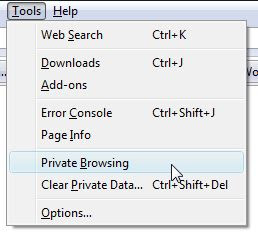
Once it is accepted as confirmation from Firefox to version moving on to private browsing, the browser starts and restarts in that mode, in which any user information while they are in private mode is removed once the Hartford normal mode of navigation data to be erased are: the history of navigation, cache, download history, saved passwords, searches and cookies.
One thing that is clear is that there may be multiple instances of the program or tabs in the same way in private and normal at a time.
The feature can be turned into Tools-> Private Browsing
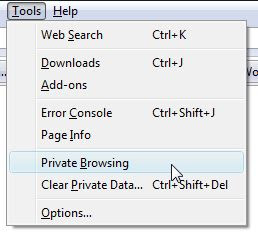
Once it is accepted as confirmation from Firefox to version moving on to private browsing, the browser starts and restarts in that mode, in which any user information while they are in private mode is removed once the Hartford normal mode of navigation data to be erased are: the history of navigation, cache, download history, saved passwords, searches and cookies.
One thing that is clear is that there may be multiple instances of the program or tabs in the same way in private and normal at a time.
Now you can enjoy private browsing in Firefox
 Reviewed by Kaisar Woll
on
2:45 PM
Rating:
Reviewed by Kaisar Woll
on
2:45 PM
Rating:
 Reviewed by Kaisar Woll
on
2:45 PM
Rating:
Reviewed by Kaisar Woll
on
2:45 PM
Rating:
















No comments: